
 |
|
|
|
|
#1 |
|
Registered User
Join Date: Feb 2003
Location: Northern Germany,near Bremen
Posts: 684
|
Where is the icon that i usually used to manage attachments?
How can i post pics from my computer without that little paperclip? Any help is appreciated! Volker
__________________
My little US vehicle parts business: http://www.thegearheaddepot.com/ Come have a look!  ´81 GMC C 10, Spanish Red |
|
|
|
|
#2 |
|
Registered User
Join Date: Jan 2009
Location: East Texas
Posts: 1,047
|
Re: posting pictures?
Upload the pictures to photobucket and then copy and paste the image tag address they give you.
It will have [IMG] at the beginning and [/IMG] at the end |
|
|
|
|
#3 |
|
Registered User
Join Date: Feb 2009
Location: Oklahoma
Posts: 7,461
|
Re: posting pictures?
They are in the process of updating the servers. So some of the functions are not available. The picture posting link is one of them. You can however post them like DV8Customs suggested. They said it should be back up in a couple days.
|
|
|
|
|
#4 |
|
Robert Olson Transport
 Join Date: Oct 2002
Location: recent transplant to NC USA
Posts: 20,313
|
Re: posting pictures?
PLEASE read the stickys!!
__________________
Bob 1951 International running on a squarebody chassis "If a man's worth is judged by the people he associates himself with, then i am the richest man in the world knowing some of the fine people of this board" http://67-72chevytrucks.com/vboard/a...t.php?f=25&a=9 (you can review the site rules here!) PM Me for your vehicle/parts hauling needs in the North East US or see my Facebook page Robert Olson Transport Live each day to the fullest.. you never know when fate is going to pull the rug out from under you... I hate cancer!! |
|
|
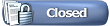 |
| Bookmarks |
| Thread Tools | |
| Display Modes | |
|
|