
 |
Register or Log In To remove these advertisements. |
|
|
|
|||||||
 |
|
|
Thread Tools | Display Modes |
|
|
|
|
#1 |
|
Registered User
Join Date: Dec 2009
Location: McDonough,GA
Posts: 123
|
How do I add pictures?
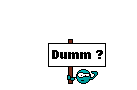 help me put up some pics to show my build help me put up some pics to show my build
|
|
|

|
|
|
#2 | |
|
just can't cover up my redneck
Join Date: May 2004
Location: Columbus OH
Posts: 11,414
|
Re: How do I add pictures?
It is pretty easy.
After you have clicked on "post reply" or "new thread", scroll down the page to the next box where it says "Additional options" Click the button marked "Mange Attachments" and a new window will open In that new window, click "browse" and another window will open. This will be labeled "Choose file to up-load", it is the folder on your computer. Navagate to the picture that you want to post. Click to highlight it and then click the "open" button in the lower right. The window will close and you will be back to "Manage Attachments". To the right of the browse button is another "Up-load". Click that, give it a second to actually up-load the file. The window will "refresh" itself and another box will appear, showing your "Current Attachments". Close the window and go back to the original page. Type in your messege and when you "Submit Reply" the picture will be there.
__________________
You can review the site's rules here. Quote:
Bad planning on your part does not necessarily constitute an instant emergency on my part.... The great thing about being a pessimist is that you are either pleasantly surprised or right. 
Last edited by LONGHAIR; 02-14-2010 at 10:50 AM. |
|
|
|

|
|
|
#3 |
|
Registered User
Join Date: Dec 2009
Location: McDonough,GA
Posts: 123
|
Re: How do I add pictures?
Thanks for the help. this place rocks
|
|
|

|
 |
| Bookmarks |
| Thread Tools | |
| Display Modes | |
|
|