
 |
Register or Log In To remove these advertisements. |
|
|
|
|||||||
 |
|
|
Thread Tools | Display Modes |
|
|
|
|
#1 |
|
Registered User
Join Date: Jan 2014
Location: Tulsa, OK
Posts: 360
|
Dakota Digital VHX Gauges
Where did you guys mount the two push button switches? I also read a post from 2012 saying not to put the temp sender in the head due to inaccurate readings. Should I put it in the manifold?
Thank you!
__________________
-Jason USN Retired |
|
|

|
|
|
#2 |
|
Registered User
Join Date: Feb 2011
Location: Modesto, CA
Posts: 2,189
|
Re: Dakota Digital VHX Gauges
you will get a bunch of different responses for where to put the temp sensor. My logic is, the manifold is very rarely the part that gets warped or blows a gasket when your engine overheats, it's usually the heads and head gaskets, which are far more expensive to replace than a manifold, so why check it's temperature? I'm sure there are other logical arguments to be made, that it just one. As far as your gauges, while I don't have them myself, I have seen clean routing for switches under the lights and wipers switches, utilizing the stereo pull knobs if you have another sound option, in the ash tray, and underneath the lip of the dash.
|
|
|

|
|
|
#3 |
|
Cluster King
 Join Date: Nov 2012
Location: Junction City, OR
Posts: 5,263
|
Re: Dakota Digital VHX Gauges
What I would do to be sure is call tech support at Dakota Digital and ask them where they recommend you place the temp sender.
As far as the two push button switches, I would believe that is a personal preference.
__________________
Contact me on all of your gauge cluster needs. I specialize in restoration, repair and parts sales for 67-72 Chevy and GMC trucks. email me at tbonegarris@yahoo.com I am also a dealer for Counterpart for gauge cluster parts only. Also see my facebook page, CG&C |
|
|

|
|
|
#4 |
|
*************
 Join Date: Apr 2005
Location: Pensacola, FL
Posts: 17,862
|
Re: Dakota Digital VHX Gauges
The gauges for the 67-72 have the buttons already mounted in the gauge panel. It's personal preference on mounting the temp sender. That's where GM mounted them on all of the new LS motors...
__________________
Rob - https://www.instagram.com/hart_rod_c10 As Iron Sharpens Iron, So One Man Sharpens Another. Proverbs 27:17 FOR SALE: DBW pedal bracket - http://67-72chevytrucks.com/vboard/s...d.php?t=651123 FOR SALE: Hood Brackets http://67-72chevytrucks.com/vboard/s...d.php?t=679945 1987 Silverado SWB - 34.5K original miles http://67-72chevytrucks.com/vboard/s...d.php?t=801834 1969 SuperBurb - http://67-72chevytrucks.com/vboard/s...d.php?t=200387 1968 Farm truck - http://67-72chevytrucks.com/vboard/s...d.php?t=358692 1968 SWB - http://67-72chevytrucks.com/vboard/s...d.php?t=551258 1948 Chevy - http://67-72chevytrucks.com/vboard/s...=122164&page=3 |
|
|

|
|
|
#5 | |
|
Registered User
Join Date: Jan 2014
Location: Tulsa, OK
Posts: 360
|
Re: Dakota Digital VHX Gauges
Quote:
I understand mounting the switches is personal preferences I was looking for recommendations. I had thought about mounting them under the bottom lip of the dash, but I really didn't want to drill holes.
__________________
-Jason USN Retired |
|
|
|

|
|
|
#6 | |
|
Registered User
 Join Date: Jul 2010
Location: Las Vegas, NV
Posts: 969
|
Re: Dakota Digital VHX Gauges
Quote:
__________________
Mark 1972 C10 SWB LS1/T56 6 speed trans/4:56 posi with 5.5"-7" static drop/Boss 338 Wheels 18"x20" My build thread: http://67-72chevytrucks.com/vboard/s...d.php?t=424609. My first start up http://youtu.be/R899YQ1OcjU Last edited by trkfrk; 05-27-2015 at 06:52 PM. |
|
|
|

|
|
|
#7 |
|
*************
 Join Date: Apr 2005
Location: Pensacola, FL
Posts: 17,862
|
Re: Dakota Digital VHX Gauges
Mine came with the switches also, but you don't use them on the VHX setup. They are located in the center display...
__________________
Rob - https://www.instagram.com/hart_rod_c10 As Iron Sharpens Iron, So One Man Sharpens Another. Proverbs 27:17 FOR SALE: DBW pedal bracket - http://67-72chevytrucks.com/vboard/s...d.php?t=651123 FOR SALE: Hood Brackets http://67-72chevytrucks.com/vboard/s...d.php?t=679945 1987 Silverado SWB - 34.5K original miles http://67-72chevytrucks.com/vboard/s...d.php?t=801834 1969 SuperBurb - http://67-72chevytrucks.com/vboard/s...d.php?t=200387 1968 Farm truck - http://67-72chevytrucks.com/vboard/s...d.php?t=358692 1968 SWB - http://67-72chevytrucks.com/vboard/s...d.php?t=551258 1948 Chevy - http://67-72chevytrucks.com/vboard/s...=122164&page=3 |
|
|

|
|
|
#8 |
|
Registered User
Join Date: Jan 2014
Location: Tulsa, OK
Posts: 360
|
Re: Dakota Digital VHX Gauges
I just got off the phone with their tech support. He said they are required to calibrate and setup the gauges once they are installed.
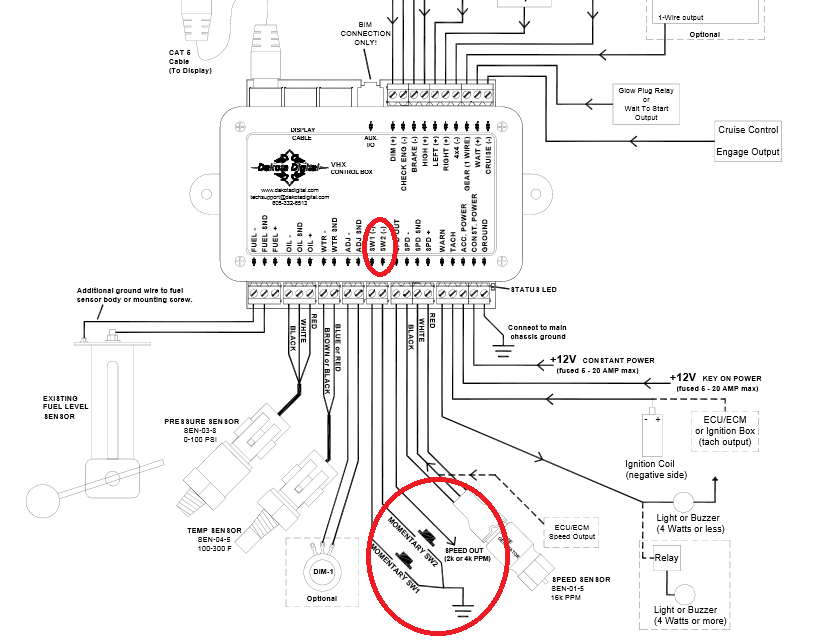 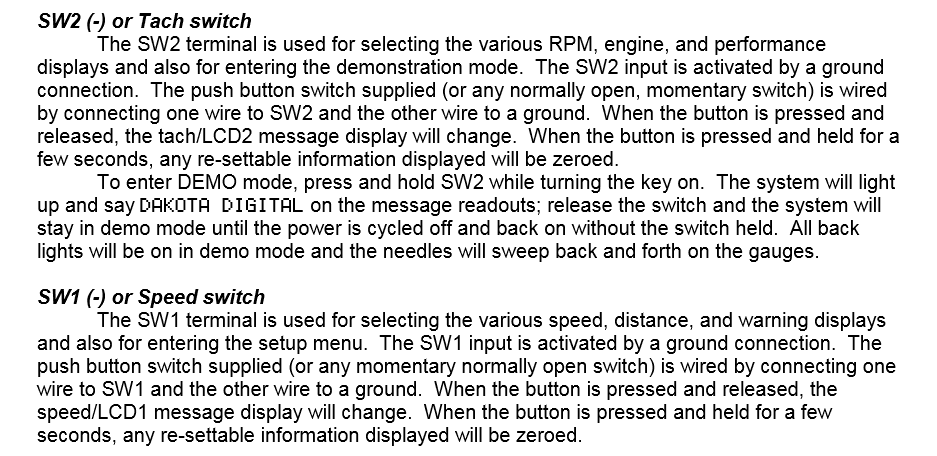
__________________
-Jason USN Retired |
|
|

|
|
|
#9 | |
|
Registered User
Join Date: Mar 2013
Location: Anaheim Hills, CA
Posts: 324
|
Re: Dakota Digital VHX Gauges
Quote:
Nice looking set-up though.
__________________
1971 Cheyenne Big Block Longhorn |
|
|
|

|
|
|
#10 |
|
*************
 Join Date: Apr 2005
Location: Pensacola, FL
Posts: 17,862
|
Re: Dakota Digital VHX Gauges
That is correct, but you use the 3 buttons on the front to do that....
__________________
Rob - https://www.instagram.com/hart_rod_c10 As Iron Sharpens Iron, So One Man Sharpens Another. Proverbs 27:17 FOR SALE: DBW pedal bracket - http://67-72chevytrucks.com/vboard/s...d.php?t=651123 FOR SALE: Hood Brackets http://67-72chevytrucks.com/vboard/s...d.php?t=679945 1987 Silverado SWB - 34.5K original miles http://67-72chevytrucks.com/vboard/s...d.php?t=801834 1969 SuperBurb - http://67-72chevytrucks.com/vboard/s...d.php?t=200387 1968 Farm truck - http://67-72chevytrucks.com/vboard/s...d.php?t=358692 1968 SWB - http://67-72chevytrucks.com/vboard/s...d.php?t=551258 1948 Chevy - http://67-72chevytrucks.com/vboard/s...=122164&page=3 |
|
|

|
|
|
#11 |
|
*************
 Join Date: Apr 2005
Location: Pensacola, FL
Posts: 17,862
|
Re: Dakota Digital VHX Gauges
__________________
Rob - https://www.instagram.com/hart_rod_c10 As Iron Sharpens Iron, So One Man Sharpens Another. Proverbs 27:17 FOR SALE: DBW pedal bracket - http://67-72chevytrucks.com/vboard/s...d.php?t=651123 FOR SALE: Hood Brackets http://67-72chevytrucks.com/vboard/s...d.php?t=679945 1987 Silverado SWB - 34.5K original miles http://67-72chevytrucks.com/vboard/s...d.php?t=801834 1969 SuperBurb - http://67-72chevytrucks.com/vboard/s...d.php?t=200387 1968 Farm truck - http://67-72chevytrucks.com/vboard/s...d.php?t=358692 1968 SWB - http://67-72chevytrucks.com/vboard/s...d.php?t=551258 1948 Chevy - http://67-72chevytrucks.com/vboard/s...=122164&page=3 |
|
|

|
|
|
#12 |
|
Registered User
Join Date: Jan 2014
Location: Tulsa, OK
Posts: 360
|
Re: Dakota Digital VHX Gauges
Ok, I'll try it without them. I would rather not drill holes in anything if I can avoid it.
Thanks.
__________________
-Jason USN Retired |
|
|

|
|
|
#13 |
|
*************
 Join Date: Apr 2005
Location: Pensacola, FL
Posts: 17,862
|
Re: Dakota Digital VHX Gauges
The gauges come with a pigtail that plugs into the back of the display and then has 2 wires that you plug into the brain box (where the toggle switches used to plug in). There should be an instruction sheet in your package that shows how to wire it up.
__________________
Rob - https://www.instagram.com/hart_rod_c10 As Iron Sharpens Iron, So One Man Sharpens Another. Proverbs 27:17 FOR SALE: DBW pedal bracket - http://67-72chevytrucks.com/vboard/s...d.php?t=651123 FOR SALE: Hood Brackets http://67-72chevytrucks.com/vboard/s...d.php?t=679945 1987 Silverado SWB - 34.5K original miles http://67-72chevytrucks.com/vboard/s...d.php?t=801834 1969 SuperBurb - http://67-72chevytrucks.com/vboard/s...d.php?t=200387 1968 Farm truck - http://67-72chevytrucks.com/vboard/s...d.php?t=358692 1968 SWB - http://67-72chevytrucks.com/vboard/s...d.php?t=551258 1948 Chevy - http://67-72chevytrucks.com/vboard/s...=122164&page=3 |
|
|

|
|
|
#14 |
|
Registered User
Join Date: Jan 2014
Location: Tulsa, OK
Posts: 360
|
Re: Dakota Digital VHX Gauges
Thanks for this. You were right. I didnt need the other switches at all.
__________________
-Jason USN Retired |
|
|

|
|
|
#15 |
|
Registered User
Join Date: Jun 2011
Location: United States
Posts: 159
|
Re: Dakota Digital VHX Gauges
Use them to calibrate and set up the gauges, then tuck them back up into the wiring harness and tie them out of the way. They don't need to be "mounted" anywhere permanently.
|
|
|

|
|
|
#16 |
|
Registered User
Join Date: Jan 2014
Location: Tulsa, OK
Posts: 360
|
Re: Dakota Digital VHX Gauges
__________________
-Jason USN Retired |
|
|

|
|
|
#17 |
|
*************
 Join Date: Apr 2005
Location: Pensacola, FL
Posts: 17,862
|
Re: Dakota Digital VHX Gauges
Nice. Do these have the blinker lights in the original location?
__________________
Rob - https://www.instagram.com/hart_rod_c10 As Iron Sharpens Iron, So One Man Sharpens Another. Proverbs 27:17 FOR SALE: DBW pedal bracket - http://67-72chevytrucks.com/vboard/s...d.php?t=651123 FOR SALE: Hood Brackets http://67-72chevytrucks.com/vboard/s...d.php?t=679945 1987 Silverado SWB - 34.5K original miles http://67-72chevytrucks.com/vboard/s...d.php?t=801834 1969 SuperBurb - http://67-72chevytrucks.com/vboard/s...d.php?t=200387 1968 Farm truck - http://67-72chevytrucks.com/vboard/s...d.php?t=358692 1968 SWB - http://67-72chevytrucks.com/vboard/s...d.php?t=551258 1948 Chevy - http://67-72chevytrucks.com/vboard/s...=122164&page=3 |
|
|

|
|
|
#18 |
|
*************
 Join Date: Apr 2005
Location: Pensacola, FL
Posts: 17,862
|
Re: Dakota Digital VHX Gauges
Nice. Do these have the blinker lights in the original location?
__________________
Rob - https://www.instagram.com/hart_rod_c10 As Iron Sharpens Iron, So One Man Sharpens Another. Proverbs 27:17 FOR SALE: DBW pedal bracket - http://67-72chevytrucks.com/vboard/s...d.php?t=651123 FOR SALE: Hood Brackets http://67-72chevytrucks.com/vboard/s...d.php?t=679945 1987 Silverado SWB - 34.5K original miles http://67-72chevytrucks.com/vboard/s...d.php?t=801834 1969 SuperBurb - http://67-72chevytrucks.com/vboard/s...d.php?t=200387 1968 Farm truck - http://67-72chevytrucks.com/vboard/s...d.php?t=358692 1968 SWB - http://67-72chevytrucks.com/vboard/s...d.php?t=551258 1948 Chevy - http://67-72chevytrucks.com/vboard/s...=122164&page=3 |
|
|

|
|
|
#19 |
|
Registered User
Join Date: Jan 2014
Location: Tulsa, OK
Posts: 360
|
Re: Dakota Digital VHX Gauges
Yes. They look pretty good. I was a little disappointed because one of the black plastic pieces with the arrow cut out was tilted a little bit and the arrow points up slightly. There really isn't any way to straighten up since the whole unit is sealed.
Overall I think they are awesome. They were especially easy to install and setup.
__________________
-Jason USN Retired Last edited by Hugh Mongus; 09-11-2014 at 09:58 AM. |
|
|

|
|
|
#20 | |
|
*************
 Join Date: Apr 2005
Location: Pensacola, FL
Posts: 17,862
|
Re: Dakota Digital VHX Gauges
Quote:
__________________
Rob - https://www.instagram.com/hart_rod_c10 As Iron Sharpens Iron, So One Man Sharpens Another. Proverbs 27:17 FOR SALE: DBW pedal bracket - http://67-72chevytrucks.com/vboard/s...d.php?t=651123 FOR SALE: Hood Brackets http://67-72chevytrucks.com/vboard/s...d.php?t=679945 1987 Silverado SWB - 34.5K original miles http://67-72chevytrucks.com/vboard/s...d.php?t=801834 1969 SuperBurb - http://67-72chevytrucks.com/vboard/s...d.php?t=200387 1968 Farm truck - http://67-72chevytrucks.com/vboard/s...d.php?t=358692 1968 SWB - http://67-72chevytrucks.com/vboard/s...d.php?t=551258 1948 Chevy - http://67-72chevytrucks.com/vboard/s...=122164&page=3 |
|
|
|

|
|
|
#21 |
|
Registered User
Join Date: Jan 2014
Location: Tulsa, OK
Posts: 360
|
Re: Dakota Digital VHX Gauges
I haven't yet. I just noticed it last night after I got them hooked up.
__________________
-Jason USN Retired |
|
|

|
|
|
#22 |
|
Registered User
Join Date: Jan 2008
Location: Oakdale, Ca
Posts: 655
|
Re: Dakota Digital VHX Gauges
I have the new set-up with the analog clock in the center. I had to mount the sw1 and sw2 buttons in order to scroll through the lcd display to switch the read outs from clock, tach, 0-60 time, 1/4 time etc.. I mounted them flush with the brace that goes under the steering column. They are tucked away where they cannot be seen but easily can be reached and the display switched while driving. Ill get a pic of them mounted tomorrow
__________________
1970 2wd short/fleet 350/350 Project "iced green dream" http://67-72chevytrucks.com/vboard/s...d.php?t=272702 2006 Toyota Tacoma double cab 4x4 |
|
|

|
|
|
#23 |
|
Registered User
Join Date: Feb 2014
Location: Los Angeles area :(
Posts: 499
|
Re: Dakota Digital VHX Gauges
ohhh that looks good, same color combo I got, except no clock.
 Will be installed sooner or later
__________________
'68 C10 SWB '85 K30 Blazer |
|
|

|
 |
| Bookmarks |
| Thread Tools | |
| Display Modes | |
|
|