
 |
|
|
|
|
#1 |
|
Junior Member
 Join Date: Jun 2016
Location: Shelbyville, TN
Posts: 56
|
Trying to set timing
I am trying to set timing on a Chevy 350 w/HEI in my 69 truck. I initially set it to 4 degrees BTDC...without the vacuum advance hooked up and a bolt in the line. Then I hooked up the vacuum advance and revved to check it. Well....the timing retarded over in the ATDC (After) territory of the marker. It goes about 10 degrees in that direction as I rev it. It also is running extremely rich and backfires slightly as its revs.....little pops.
I know I am an idiot and don't know what I am doing. But....its not supposed to go in the direction right? Its supposed to advance to about 32 degrees at 3500 rpm. I bought this truck and did not set the timing it has now....so what is wrong. Thank you for any help. Michael Miller |
|
|

|
|
|
#2 |
|
Senior Member
 Join Date: Nov 2018
Location: Waterford California
Posts: 2,588
|
Re: Trying to set timing
Backfires thru the carb or the exhaust?
|
|
|

|
|
|
#3 |
|
Junior Member
 Join Date: Jun 2016
Location: Shelbyville, TN
Posts: 56
|
Re: Trying to set timing
Backfires through exhaust.
Last edited by MMiller1050; 06-18-2020 at 10:31 PM. |
|
|

|
|
|
#4 |
|
Junior Member
 Join Date: Jun 2016
Location: Shelbyville, TN
Posts: 56
|
Re: Trying to set timing
Attached is the style timing marker I have.
|
|
|

|
|
|
#5 |
|
Moderator
 Join Date: Jun 2017
Location: Cherryville, NC
Posts: 2,204
|
Re: Trying to set timing
The initial timing should be 12 BTDC....
Wondering how you can see the retarded timing line, as it would drop down below the timing tab....the line should go towards the center of the engine as you rev the engine... You need to get around 32 BTDC around 3000 rpm.... Try this and let us know...thanks   
__________________
Family and country before all others... 2006 Chevy Silverado (Daily Driver) 2012 Chevy Equinox   
|
|
|

|
|
|
#6 |
|
Junior Member
 Join Date: Jun 2016
Location: Shelbyville, TN
Posts: 56
|
Re: Trying to set timing
My timing tab has "0" and the word "after" printed below it. Then it has 4 and 8 degrees in that "after: range of the tab. The "before" section is a longer section and has "4"..."8"....and so forth going up. Does not matter where I set the initial timing to 4 or 8 or wherever, when I increase the revs it goes down....as in if I set it to "8" BTDC...it will drop to 4. It only drops a small amount, but it is not going the right direction, unless I am confused.
Mike |
|
|

|
|
|
#7 |
|
Senior Member
 Join Date: Nov 2018
Location: Waterford California
Posts: 2,588
|
Re: Trying to set timing
Just verify your harmonic balancer has not moved/slipped, put a vacuum gauge on it (manifold vacuum) and run it up to about 2500 rpm and dial your distributor to the highest vacuum reading you can get then check it with the light.....dollars to donuts it's off.
|
|
|

|
|
|
#8 |
|
Junior Member
 Join Date: Jun 2016
Location: Shelbyville, TN
Posts: 56
|
Re: Trying to set timing
So if I do what is in your post....is this where the advance should be around 32 BTDC?
Mike |
|
|

|
|
|
#9 |
|
Registered User
 Join Date: Jul 2015
Location: 2nd left past the stump on a dirt road.
Posts: 2,629
|
Re: Trying to set timing
Look up this on google
Hotrodding the HEI, Crankshaft Coalition. Shows pretty much everything on timing a distributor for GM. You have some kind of not so funny issue. Get back to us........ |
|
|

|
|
|
#10 | |
|
Registered User
Join Date: Aug 2009
Location: Bowser
Posts: 13,707
|
Re: Trying to set timing
Quote:
|
|
|
|

|
|
|
#11 | |
|
Senior Member
 Join Date: Nov 2018
Location: Waterford California
Posts: 2,588
|
Re: Trying to set timing
Quote:
http://automotivemileposts.com/garage/v2n8.html |
|
|
|

|
|
|
#12 |
|
Registered User
Join Date: Jan 2007
Location: Puyallup, WA
Posts: 1,662
|
Re: Trying to set timing
You definitely need to check your balancer and also find top dead center with a piston stop to verify everything. If your engine has stock heads, your total timing needs to be about 36 degrees btdc. If you have Vortec heads, your total timing should be at 32 degrees btdc. Which HEI are you using?
__________________
72 C10 lwb fleetside -stock 350/350 combo |
|
|

|
|
|
#13 |
|
Registered User
Join Date: Apr 2010
Location: So Cal
Posts: 1,458
|
Re: Trying to set timing
If you guys want him to check if the balancer outer ring is slipping, then stop talking about total timing. Deal with the balancer issue only.
Check the timing at idle. Start and stop the engine several times, rechecking the timing mark each time. The biggest stress on the balancer is the belts, water pump, PS pump and alternator when the engine starts. The crank hub is twisting the balancer from 0 rpm to 600 rpm almost instantly and the accessories are resisting, pulling a loose balancer ring to a new position each time.
__________________
'67 GMC 2500, 292, 4spd, AC |
|
|

|
|
|
#14 |
|
Senior Member
 Join Date: Mar 2003
Location: Colfax-California
Posts: 8,596
|
Re: Trying to set timing
Draw a line on the back of the balancer with a marking pen and rev the engine a few times. You'll see if the line moves or not. Another thing would be the inside of the distributor to see if the mechanical advance is sticking now and then. Easy to check..... undo the 4 clamps and lay the cap to the side, grab the rotor and rotate it. It should snap back from the springs to the same spot. If it goes back slow or won't move, you've found part of your problem
|
|
|

|
|
|
#15 |
|
Post Whore
 Join Date: Feb 2016
Location: Portland Oregon
Posts: 11,276
|
Re: Trying to set timing
Is the engine the original engine in the truck? If so then the balancer should look similar to this one. With the early style balancer the pulleys bolt to the center mass ring and have no effect on whether the balance/timing ring stays in place.
Try what KWmech advises but you may not be able to see it moving. Sometimes the ring will move and then get jammed as the rubber bunches up. A wobbly outer ring is a good sign that this has happened. The best way how ever is to locate TDC by checking the actual position of the piston and then verify the timing marks line up. Here is a link with information on balancer failures. http://www.daycoproducts.com/inspect...onic-balancers Here is some information on verifying the TDC marks are correct. https://www.wikihow.com/Find-Your-En...ad-Center-(TDC)
__________________
Thanks to Bob and Jeanie and everyone else at Superior Performance for all their great help. 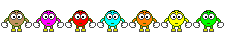 RIP Bob Parks. 1967 Burban (the WMB),1988 S10 Blazer (the Stink10 II),1969 GTO (the Goat), 1970 Javelin, 1952 F2 Ford OHC six 4X4, 29 Model A, 72 Firebird (the DBP Bird). 85 Alfa Romeo If it breaks I didn't want it in the first place The WMB repair thread http://67-72chevytrucks.com/vboard/s...d.php?t=698377 Last edited by HO455; 06-21-2020 at 12:39 AM. Reason: -2 spelling |
|
|

|
|
|
#16 |
|
Registered User
Join Date: Oct 2005
Location: Overland Park, Ks.
Posts: 5,228
|
Re: Trying to set timing
I am with KW. You need to go into the dist. The advance mech may be sloppy or the gear loose on the shaft.
George |
|
|

|
|
|
#17 |
|
Registered User
Join Date: Apr 2010
Location: So Cal
Posts: 1,458
|
Re: Trying to set timing
>> I initially set it to 4 degrees BTDC...without the vacuum advance hooked up and a bolt in the line. Then I hooked up the vacuum advance and revved to check it. Well....the timing retarded over in the ATDC (After) territory of the marker. It goes about 10 degrees in that direction as I rev it.<<
What happens to the timing when you reconnect the vacuum to the Vacuum Advance? If you are connecting to "Ported Vacuum", the idle is @600-700 rpm and the carb is adjusted properly, THE TIMING should not change. If you are connecting to a "Manifold Vacuum" port, THE TIMING and rpm should increase. Now, when you REV the engine, THE TIMING WILL RETARD. This is why guys like to use manifold vacuum. OFF IDLE Retard reduces or eliminates pinging. Are you using manifold Vacuum for the distributor advance?
__________________
'67 GMC 2500, 292, 4spd, AC |
|
|

|
 |
| Bookmarks |
|
|