
 |
Register or Log In To remove these advertisements. |
|
|
|
|||||||
 |
|
|
Thread Tools | Display Modes |
|
|
|
|
#1 |
|
Registered User
Join Date: Dec 2010
Location: NC
Posts: 666
|
Let's see how you mounted Dakota Digital control module
How and where has everyone mounted the Dakota Digital control unit? Specifically putting a RTX in a 72
|
|
|

|
|
|
#2 |
|
Registered User
Join Date: Nov 2021
Location: Cumming, Ga
Posts: 163
|
Re: Let's see how you mounted Dakota Digital control module
I mounted mine with self tapping screws to the firewall right behind the gauge pod. No pics right now as I just removed it to install a new wiring harness, but it was a pretty simple solution with plenty of room. I'll post some pics when I get it all back together.
|
|
|

|
|
|
#3 |
|
Registered User
Join Date: Dec 2010
Location: NC
Posts: 666
|
Re: Let's see how you mounted Dakota Digital control module
Thanks. I've seen a few people post about using the pedal/column bracket behind the gouges. This area seems ideal but I think my air conditioning house for the driver side vent runs right through there so I'm not sure if that area will work without routing something.
|
|
|

|
|
|
#4 | |
|
Registered User
Join Date: Nov 2021
Location: Cumming, Ga
Posts: 163
|
Re: Let's see how you mounted Dakota Digital control module
Quote:
 I may have to rethink! Everything is ripped out for the new harness right now, so It's the right time. I may have to rethink! Everything is ripped out for the new harness right now, so It's the right time.
|
|
|
|

|
|
|
#5 |
|
Senior Member
 Join Date: Jun 2007
Location: Pine Ridge Florida
Posts: 4,137
|
Re: Let's see how you mounted Dakota Digital control module
There was a Forum member that was selling a nice bracket that mounted to the steering column bracket. I bought one and would like to find him again as I could use another one. I just haven’t had time to do an extensive search.
__________________
Click on my Not really a build thread, yet NOT SO RUST FREE RUST FREE BLAZER LS ENGINE SWAP INFORMATION THREAD BOLT RESTORATIONS 4l60 to an NP205 |
|
|

|
|
|
#6 |
|
Registered User
Join Date: Jan 2019
Location: Hampton Roads VA
Posts: 643
|
Re: Let's see how you mounted Dakota Digital control module
It doesn't look like you're getting much response on this one. You're probably just going to have to search the build threads.
Unfortunate as ill be doing the same.... one day maybe lol
__________________
70 C20 Build link : Project Montezuma http://67-72chevytrucks.com/vboard/s...d.php?t=794479 How to repair that rusted out 67-72 c10-c30! Please subscribe! https://www.youtube.com/c/MaycoCustomRestorations |
|
|

|
|
|
#7 |
|
Senior Member
 Join Date: Jan 2016
Location: Enumclaw WA
Posts: 267
|
Re: Let's see how you mounted Dakota Digital control module
Hereís the bracket I used from Deadend garage. I think it was around $40 a few years ago. Worked great although I donít have AC.
|
|
|

|
|
|
#8 | |
|
Senior Member
 Join Date: Jun 2007
Location: Pine Ridge Florida
Posts: 4,137
|
Re: Let's see how you mounted Dakota Digital control module
Quote:
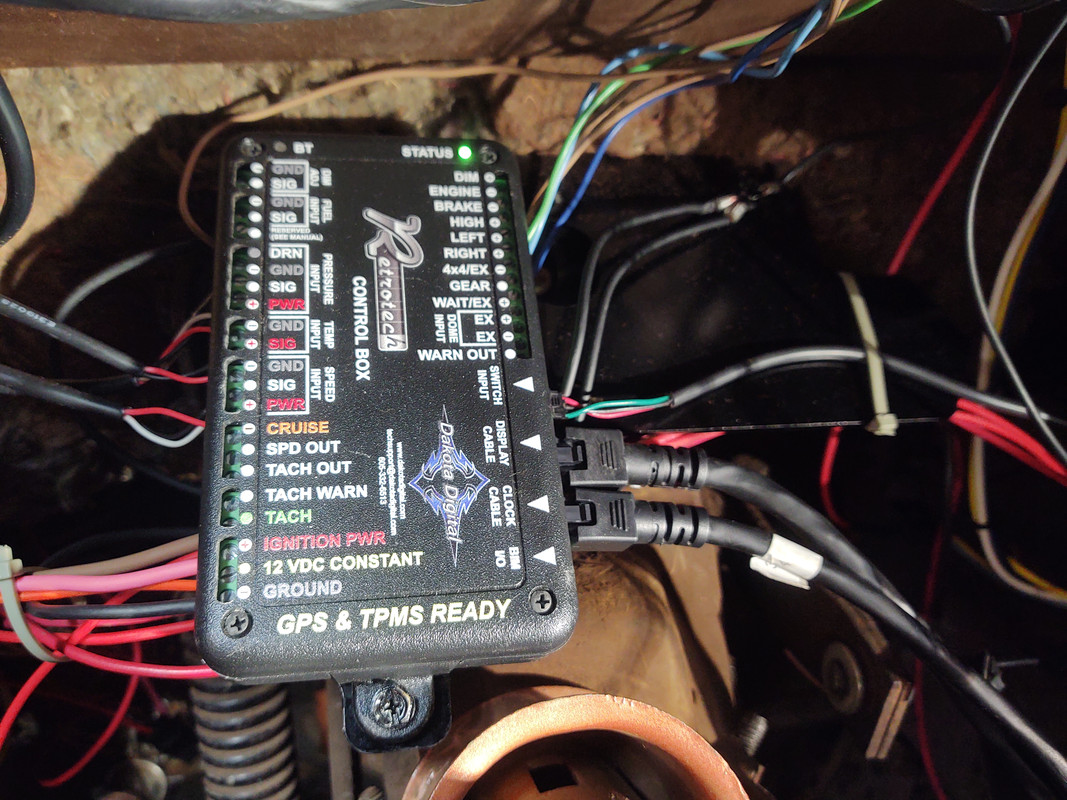  
__________________
Click on my Not really a build thread, yet NOT SO RUST FREE RUST FREE BLAZER LS ENGINE SWAP INFORMATION THREAD BOLT RESTORATIONS 4l60 to an NP205 |
|
|
|

|
|
|
#9 |
|
Registered User
Join Date: Sep 2008
Location: Gainesville Ga
Posts: 210
|
Re: Let's see how you mounted Dakota Digital control module
I built brackets for both the modules. Then mounted to the pedal assembly.
|
|
|

|
|
|
#10 |
|
Registered User
 Join Date: Jul 2012
Location: Raleigh
Posts: 98
|
Re: Let's see how you mounted Dakota Digital control module
|
|
|

|
|
|
#11 |
|
Registered User
Join Date: Sep 2008
Location: Gainesville Ga
Posts: 210
|
Re: Let's see how you mounted Dakota Digital control module
|
|
|

|
|
|
#12 |
|
Registered User
Join Date: Sep 2017
Location: Patriot IN
Posts: 163
|
Re: Let's see how you mounted Dakota Digital control module
I don't know if this will work with ac but here is a panel I made. It mounts high behind the gauges.
 20210816_160448 by jarrod vanwinkle, on Flickr 20210816_160448 by jarrod vanwinkle, on Flickr 20210816_161013 by jarrod vanwinkle, on Flickr 20210816_161013 by jarrod vanwinkle, on Flickr
|
|
|

|
 |
| Bookmarks |
|
|