
 |
Register or Log In To remove these advertisements. |
|
|
|
|||||||
|
|
Thread Tools | Display Modes |
|
|
#1 |
|
Registered User
Join Date: Oct 2002
Location: kalamazoo, mi
Posts: 397
|
OK, step by step instructions. trying to be complete and not assume any level of knowledge.
First you need to know that the pics have to be on a computer that is always on so the pic can show up when someone reads the thread otherwise they will see a red x. The best way to do this is to have an account at an image hosting service. I personally use Photobucket, it's free and easy to use. Clicking on the ink below will take you to their website. http://www.photobucket.com Register a free account, it allows you to upload pictures to their server. To upload pics (after registering an account) you will click on the browse button (when you are logged into your photobucket account), and browse to your pic. By clicking on your pic you are selecting it, and then you can click upload. It is that easy. After you upload the pics you will have thumbnail pics with three links underneath each pic. Copy the bottom of the three links (highlight and right click, select copy) under your the picture you want to post and paste it in your post (right click in your post and select paste), the link will look something like this: "[IMG]http://img3.photobucket.com/albums/v...ug_in_SUIT.jpg[/IMG]" Now please look at the link see the "quote marks"? I added these, otherwise it would have posted the pic below instead of the text. The link is telling the message board to show the picture, by modifying the link it displayed it as text instead of posting the pic. Do not add anything to the link, just paste it as is. If you change the link at all it will probably appear as text instead of the picture. Now with the above link posted without the "quote marks" the following picture appears:  ] ]If you want you can even make clickable thumbnail pics that when clicked will open up the photo full sized, like this:  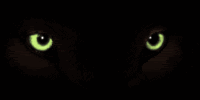 To do that put a check mark next to each of the pics you want to make a thumbnail for, then at the bottom of the page click the button labeled "Generate HTML and IMG code", it will open a page with 5 boxes, you want to copy the code in the middle box labeled "IMG clickable thumbnails for message boards - recommended" Then simply paste the code in your post where you want the thumbnails! HTH MG  
Last edited by moneyguru; 07-09-2006 at 11:34 PM. |
|
|

|
| Bookmarks |
| Thread Tools | |
| Display Modes | |
|
|