
 |
|
|
|
|
#1 |
|
Registered User
Join Date: Oct 2020
Location: ca
Posts: 84
|
Re: overheating at idle
|
|
|

|
|
|
#2 |
|
Who Changed This?
 Join Date: Jan 2013
Location: Simi Valley, CA
Posts: 10,190
|
Re: overheating at idle
It's usually air flow at idle that causes heating, though. You can check the clutch by watching what happens when you turn the engine off. If it coasts for a bit, it's toast. It should stop rotating almost immediately when you shut the engine off.
I found a high flow thermostat at NAPA. The valve is much bigger than the one in the standard thermostat. It doesn't have a hole drilled any where. Check it out.
__________________
~Steven '70 Chevy 3/4T Longhorn CST 402/400/3.56 Custom Camper Simi Valley, CA |
|
|

|
|
|
#3 |
|
Registered User
Join Date: Dec 2023
Location: Rural California
Posts: 17
|
Re: overheating at idle
Here are a couple of possibilities.
|
|
|

|
|
|
#4 | |
|
Registered User
Join Date: Oct 2020
Location: ca
Posts: 84
|
Re: overheating at idle
Quote:
https://ibb.co/GvckTf7 |
|
|
|

|
|
|
#5 | |
|
Post Whore
 Join Date: Feb 2016
Location: Portland Oregon
Posts: 10,907
|
Re: overheating at idle
Quote:
Your fan should be deeper inside the shroud like mine is. About 5/8 to 3/4 inch sticking out of the backside. For the comon lengths GM fan spacers are available in 1/2" increments. So getting a longer one shouldn't be a problem. Having finally figured out how to view your pictures I can see that your shroud has definite issues. First off it needs to be sealed around the radiator completely. The green area in photo needs to be closed up. Is the area near the red arrow open? It looks like I can see the radiator fins there. Air being pulled by the fan will take the path of least resistance which is not through the radiator fins. The idea is the fan blades create an area of low pressure (A vacuum if you will) and then air rushes to fill the low pressure area back up. The air must be forced to flow through the radiator fins. On yours the air can bypass the radiator fins just about everywhere. Then the fan blades need to be much deeper into the shroud I'm not sure but you may not have the correct shroud someone else will know for sure. To me it looks wrong or maybe heavily modified. A last photo from a wider angle of my shroud.
__________________
Thanks to Bob and Jeanie and everyone else at Superior Performance for all their great help. 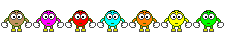 RIP Bob Parks. 1967 Burban (the WMB),1988 S10 Blazer (the Stink10 II),1969 GTO (the Goat), 1970 Javelin, 1952 F2 Ford OHC six 4X4, 29 Model A, 72 Firebird (the DBP Bird). 85 Alfa Romeo If it breaks I didn't want it in the first place The WMB repair thread http://67-72chevytrucks.com/vboard/s...d.php?t=698377 Last edited by HO455; 04-28-2024 at 05:34 PM. |
|
|
|

|
 |
| Bookmarks |
| Thread Tools | |
| Display Modes | |
|
|