
 |
|
|
#1 |
|
Moderator
 Join Date: Jun 2008
Location: Modesto, CA
Posts: 5,775
|
Adding an AM/FM Decal
To read the original thread and discussion on this topic go here- LINK
I recently acquired an early model van AM/FM radio. It has the Delco inscribed on the lens, which made me think it was an original truck radio. I later found out that it wasn't. The letting on the dial drum was white and a different font. I purchased some reproduction truck AM/FM drum decals to install. However, I could not find any write-up for installing any. So, being the do-it-your-selfer, I decided to do my own write-up. So, here it goes... 1. Remove the 5 sheet metal screws on the top of the radio.
__________________
2018 Chevy Crew Cab 2006 Impala SS 1965 Plymouth Sport Fury 1970 Chevy Longhorn
70 Longhorn CST Build Adding an AM/FM Decal Last edited by augie; 02-18-2012 at 08:29 PM. |
|
|
|
|
#2 |
|
Moderator
 Join Date: Jun 2008
Location: Modesto, CA
Posts: 5,775
|
Re: Adding an AM/FM Decal
2. Remove the top cover. Be careful not too pull to hard so you don't damage the radio light connection at the circuit board.
__________________
2018 Chevy Crew Cab 2006 Impala SS 1965 Plymouth Sport Fury 1970 Chevy Longhorn
70 Longhorn CST Build Adding an AM/FM Decal |
|
|
|
|
#3 |
|
Moderator
 Join Date: Jun 2008
Location: Modesto, CA
Posts: 5,775
|
Re: Adding an AM/FM Decal
3. Remove the light bulb from the light housing. Then unclip the light housing from the top radio plate. This will allow you access into the radio to unscrew the two sheet metal screws that fasten the dial drum housing (see step #5).
__________________
2018 Chevy Crew Cab 2006 Impala SS 1965 Plymouth Sport Fury 1970 Chevy Longhorn
70 Longhorn CST Build Adding an AM/FM Decal |
|
|
|
|
#4 |
|
Moderator
 Join Date: Jun 2008
Location: Modesto, CA
Posts: 5,775
|
Re: Adding an AM/FM Decal
4. Next, remove the front face plate. Remove the flat nuts on the radio shafts. Then, remove the four sheet metal screws holding down the face plate, remove the plate.
__________________
2018 Chevy Crew Cab 2006 Impala SS 1965 Plymouth Sport Fury 1970 Chevy Longhorn
70 Longhorn CST Build Adding an AM/FM Decal |
|
|
|
|
#5 |
|
Moderator
 Join Date: Jun 2008
Location: Modesto, CA
Posts: 5,775
|
Re: Adding an AM/FM Decal
5. Looking down into the radio as it lays flat right side up, you will see two sheet metal screws-one on the left side, and one on the right side of the radio dial drum housing. Carefully remove each of these screws. You will need to move the radio station from one left, then to the right in orider to allow enough room to access the screws. Be careful not to let the screws fall into the radio. The sheet metal screw on the left has a skinny, flat piece of metal that rests on the dial indicator. Study its resting position before removing so you are confident when it comes time to reinstall the screws.
__________________
2018 Chevy Crew Cab 2006 Impala SS 1965 Plymouth Sport Fury 1970 Chevy Longhorn
70 Longhorn CST Build Adding an AM/FM Decal |
|
|
|
|
#6 |
|
Moderator
 Join Date: Jun 2008
Location: Modesto, CA
Posts: 5,775
|
Re: Adding an AM/FM Decal
6. From the front face of the radio, carefully remove the dial drum housing. BE CAREFUL as to NOT stress the dial adjustment string...remember, it's 40+ years old and likely to be on the brittle side. Also be careful not to scratch the orange paint on the back side of the indicator needle as you remove the dial drum housing.
__________________
2018 Chevy Crew Cab 2006 Impala SS 1965 Plymouth Sport Fury 1970 Chevy Longhorn
70 Longhorn CST Build Adding an AM/FM Decal |
|
|
|
|
#7 |
|
Moderator
 Join Date: Jun 2008
Location: Modesto, CA
Posts: 5,775
|
Re: Adding an AM/FM Decal
7. Clean the AM/FM drum with water and a Q-Tip. I did this step out of order. It will actually be easier to clean once you remove the dial drum from its housing.
__________________
2018 Chevy Crew Cab 2006 Impala SS 1965 Plymouth Sport Fury 1970 Chevy Longhorn
70 Longhorn CST Build Adding an AM/FM Decal |
|
|
|
|
#8 |
|
Moderator
 Join Date: Jun 2008
Location: Modesto, CA
Posts: 5,775
|
Re: Adding an AM/FM Decal
8. Remove the dial drum from its housing: In order to do this without causing any damage, you will have to spin the dial inside of the housing until the little plastic tab on the right end of the plast drum lines up with the hole on the right side of the houseing (shown in this picture). Shift the drum so the little pin slips into the hole. This will allow you carefully lift the left side of the drum up and out of the housing. Be careful to study the position of the tension spring on the right side. Note the direction that it sits on the its pin.
__________________
2018 Chevy Crew Cab 2006 Impala SS 1965 Plymouth Sport Fury 1970 Chevy Longhorn
70 Longhorn CST Build Adding an AM/FM Decal |
|
|
|
|
#9 |
|
Moderator
 Join Date: Jun 2008
Location: Modesto, CA
Posts: 5,775
|
Re: Adding an AM/FM Decal
9. Next, you will need to prepare your decal. They are printed with a bit of extra black area that you will need to cut off to fit properly. Take some measurements off of your original dial and mark your decal for cutting. Once the decal is cut, remove the backing paper and carefull apply it to the drum. Be careful when applying it so you do not get any air bubbles.
__________________
2018 Chevy Crew Cab 2006 Impala SS 1965 Plymouth Sport Fury 1970 Chevy Longhorn
70 Longhorn CST Build Adding an AM/FM Decal |
|
|
|
|
#10 |
|
Moderator
 Join Date: Jun 2008
Location: Modesto, CA
Posts: 5,775
|
Re: Adding an AM/FM Decal
10. Once the decal is firmly in place, reverse the order of removal. Take your time. Be sure to remember when reinstalling the face plate that you line up the AM/FM switch lever with the indicator shaft so it will flip to AM/FM when you move the lever.
Once it's all back together, enjoy your new truck AM/FM radio  I hope this write-up helps. -Richard
__________________
2018 Chevy Crew Cab 2006 Impala SS 1965 Plymouth Sport Fury 1970 Chevy Longhorn
70 Longhorn CST Build Adding an AM/FM Decal |
|
|
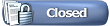 |
| Bookmarks |
|
|