
 |
Register or Log In To remove these advertisements. |
|
|
|
|||||||
 |
|
|
Thread Tools | Display Modes |
|
|
#1 |
|
Registered User
Join Date: Oct 2002
Location: kalamazoo, mi
Posts: 397
|
OK, step by step instructions. trying to be complete and not assume any level of knowledge.
First you need to know that the pics have to be on a computer that is always on so the pic can show up when someone reads the thread otherwise they will see a red x. The best way to do this is to have an account at an image hosting service. I personally use Photobucket, it's free and easy to use. Clicking on the ink below will take you to their website. http://www.photobucket.com Register a free account, it allows you to upload pictures to their server. To upload pics (after registering an account) you will click on the browse button (when you are logged into your photobucket account), and browse to your pic. By clicking on your pic you are selecting it, and then you can click upload. It is that easy. After you upload the pics you will have thumbnail pics with three links underneath each pic. Copy the bottom of the three links (highlight and right click, select copy) under your the picture you want to post and paste it in your post (right click in your post and select paste), the link will look something like this: "[IMG]http://img3.photobucket.com/albums/v...ug_in_SUIT.jpg[/IMG]" Now please look at the link see the "quote marks"? I added these, otherwise it would have posted the pic below instead of the text. The link is telling the message board to show the picture, by modifying the link it displayed it as text instead of posting the pic. Do not add anything to the link, just paste it as is. If you change the link at all it will probably appear as text instead of the picture. Now with the above link posted without the "quote marks" the following picture appears:  ] ]If you want you can even make clickable thumbnail pics that when clicked will open up the photo full sized, like this:  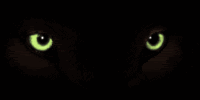 To do that put a check mark next to each of the pics you want to make a thumbnail for, then at the bottom of the page click the button labeled "Generate HTML and IMG code", it will open a page with 5 boxes, you want to copy the code in the middle box labeled "IMG clickable thumbnails for message boards - recommended" Then simply paste the code in your post where you want the thumbnails! HTH MG  
Last edited by moneyguru; 07-09-2006 at 11:34 PM. |
|
|

|
|
|
#2 |
|
Account Suspended
Join Date: Mar 2001
Location: Virginia Beach, Va. U.S.A.
Posts: 15,320
|
Cool, I've been looking for another free online photo storage, I'm using picturetrail now but it's only free for 9 days and I can't link URL's from my website. Thanks!

|
|
|

|
|
|
#3 |
|
Drive it like U stole it
Join Date: Mar 2000
Location: tunnel hill ,GA /Chatt,TN
Posts: 956
|
Thanks I have been dying wanting to post pics.
__________________
71 custom 10 swb 72 nova ss 72 nova custom 87 s10 96 burb 94 camry 53 5 window 3100 |
|
|

|
|
|
#4 |
|
Registered User
Join Date: Oct 2002
Location: kalamazoo, mi
Posts: 397
|
Cool!
I hope it makes sense, I tried to write it up in a way that was easy to understand and follow. Now let's see some pics! MG 1967  Longstep Longstep 
|
|
|

|
|
|
#5 |
|
Account Suspended
Join Date: Mar 2003
Location: ** THE FALL GUY **CHICAGO IL
Posts: 5,883
|
|
|
|

|
|
|
#6 | |
|
Registered User
Join Date: Oct 2002
Location: kalamazoo, mi
Posts: 397
|
Quote:
ROTFLMAO! M.G. |
|
|
|

|
|
|
#7 |
|
Registered User
Join Date: Oct 2002
Location: kalamazoo, mi
Posts: 397
|

|
|
|

|
|
|
#8 |
|
Registered User
Join Date: Oct 2002
Location: kalamazoo, mi
Posts: 397
|
TTT
|
|
|

|
|
|
#9 |
|
Registered User
Join Date: Oct 2002
Location: kalamazoo, mi
Posts: 397
|
ttt
|
|
|

|
|
|
#10 |
|
Registered User
Join Date: May 2001
Location: Bethlehem, GA, USA
Posts: 389
|
pic posting
Thanks very much for the help. I've been wanting to do this for a while.
Here goes. 
|
|
|

|
|
|
#11 |
|
Registered User
Join Date: Oct 2002
Location: kalamazoo, mi
Posts: 397
|
Congratulations!
That is a nice looking truck! M.G. 1967  Longstep Longstep 
|
|
|

|
|
|
#12 |
|
Registered User
Join Date: May 2001
Location: Bethlehem, GA, USA
Posts: 389
|
Thanks
Thank you very much.
Tom |
|
|

|
|
|
#13 |
|
Senior Member
Join Date: Feb 2003
Location: rose hill V.A. 24281
Posts: 17,997
|
thanks moneygrgu i have been wanting to post pics. for ever thanks
__________________
i have 67/72 chevy truck parts f/s. |
|
|

|
|
|
#14 |
|
Registered User
Join Date: Sep 2003
Location: Franconia,N.H.
Posts: 1,029
|
The way you usually upload pics now works again
 it's so nice it's so nice
__________________
(Only) Member of the CPNE Fan Club  Aint that the truth Aint that the truth 67 C-10 350 with 3-speed tranny and 308 gears swb step  82 Z28 Camaro 355 small block over 350 hp and a borg warner super t-10 (blown engine) 72 Chevy K20 Suburban (future project) 70 Chevy K20 now 68 GMC K2500 2003 Chevy 2500hd ccsb 4X4 (daily driver) |
|
|

|
|
|
#15 |
|
Registered User
Join Date: Oct 2002
Location: kalamazoo, mi
Posts: 397
|
ttt
|
|
|

|
|
|
#16 |
|
Registered User
Join Date: Jul 2004
Location: quebec canada
Posts: 135
|
Is there any other image hosting places. I signed up and it took an hour to upload a pic and then i cant delete it from there site or upload more isnt that a great site!I think its a cheap site to use if anyone knows of others that are free please let us all know im dying to post some pics

__________________
gm's are #1 1967 chevrolet short step 1988 chev 4x4 1/2 ton 1989 gmc 1/2 ton 1991 chev 1/2 ton 4x4 1993 Jeep grand cherokee 4x4 And yes a 94 Ford Mustang.  
|
|
|

|
|
|
#17 |
|
Registered User
Join Date: Oct 2002
Location: kalamazoo, mi
Posts: 397
|
Photobucket imust be having temporary problems, I haven't had any problems.
You can upload and delete as well. What size photos are you trying to upload, the bigger they are the longer it takes to upload. Bear in mind that you don't want to post too big of a picture on the board. You may want to shrink your pics before uploading them. HTH Chris |
|
|

|
|
|
#18 |
|
Got Light Emitting Diode?
Join Date: Apr 2004
Location: Newberg, OR
Posts: 2,485
|
if any of you have comcast there is a photo place by snapfish and its free. works good for me
__________________
1968 1/2 ton 2wd lwb 6 lug disc and bags up front. Next c notch and rear bags '02 Chevy Silverado LT ext cab short bed 2WD 5/7 drop on 22's  (the family car) (the family car)1993 Cherokee work ride/weekend wheeler |
|
|

|
|
|
#19 |
|
The LuvShack Garage
Join Date: Jan 2004
Location: Maple Grove, TN (West Side)
Posts: 30,468
|
I Use Yahoo Photos, Must Have A E-mail Account ( Which Is Free )
I Like It Alot, I Have 706 Photos On There Right Now And You Can Set Them Up Into Seperate Albums And Set Permissions For Each Of The Albums, ( Private And Public ) Check Link At The Bottom.  ( Don't Put More Than 125 Photos In One Album, It Will Go Slow. )
__________________
Owner/Op: "TN Classic Transport Carriers" The Toy: "Square Vette" 72 Hybrid Blazer Toy Barn: "LuvShack" 40 x 60 x 20 Shop Tow Piggy:"Maddy" 88 Silverado 3500 Hauler: "Feathers" 14 Aluma 8218T |
|
|

|
|
|
#20 |
|
The LuvShack Garage
Join Date: Jan 2004
Location: Maple Grove, TN (West Side)
Posts: 30,468
|
67DRAGTRUCK, MAN THAT THING LOOKS PRETTY SLOW.
  
__________________
Owner/Op: "TN Classic Transport Carriers" The Toy: "Square Vette" 72 Hybrid Blazer Toy Barn: "LuvShack" 40 x 60 x 20 Shop Tow Piggy:"Maddy" 88 Silverado 3500 Hauler: "Feathers" 14 Aluma 8218T |
|
|

|
|
|
#21 |
|
Screaming Eagle
Join Date: Oct 2004
Location: SW of Houston
Posts: 288
|
I have had no problem uploading photos from "my documents" to ebay but can't get anything to work on this site, been using the "manage attachements" link at bottom of "go advanced" post a message, is this wrong? saw the link at top where it says "insert image" but never knew how to do that untill reading this link, thanks for the insight, but still not sure if I need a hosting place other than my ISP, any new help would be appreciated. Last attempt at using the "manage attachements" said my photo was too large, limit is 100, had photo of 15" wheel trim ring cropped to outline only and then cropped to 1/4th and it was still at 101.5; baffles me how people get full photo of vehicles on unless it is with the "insert image" link and hosting the photo somewhere else, will continue to try to find that route. thanks for all the info. bob
|
|
|

|
|
|
#22 |
|
Registered User
Join Date: Oct 2002
Location: kalamazoo, mi
Posts: 397
|
"still not sure if I need a hosting place other than my ISP"
You have two options for posting pics here. 1. upload your pic to this site's server, which means your pic is limited in size to conserve drive space and bandwith usage. 2. Upload your pic to a photo host and place a link to the pic in your message. I personally use http://www.photobucket.com After you open your free photobucket account follow my instructions listed in this thread and post away!
__________________
"Do the things you fear to do and the death of fear is certain" |
|
|

|
|
|
#23 |
|
Senior Member
Join Date: Sep 2004
Location: Wakaw, Sask, Canada
Posts: 3,180
|
Y'know, that pic you use is the coolest thing I have seen in a long time

__________________
"You can take the man out of PA, but you can't take PA out of the man" |
|
|

|
|
|
#24 | |
|
Registered User
Join Date: Oct 2002
Location: kalamazoo, mi
Posts: 397
|
Quote:
Uhhh, who's pic are you refering to? 
__________________
"Do the things you fear to do and the death of fear is certain" |
|
|
|

|
|
|
#25 |
|
Senior Member
Join Date: Sep 2004
Location: Wakaw, Sask, Canada
Posts: 3,180
|
er, sorry, yours.
__________________
"You can take the man out of PA, but you can't take PA out of the man" |
|
|

|
 |
| Bookmarks |
|
|