
 |
Register or Log In To remove these advertisements. |
|
|
|
|||||||
 |
|
|
Thread Tools | Display Modes |
|
|
#1 |
|
Junior Member
Join Date: Jan 2007
Location: Dallas, TX
Posts: 246
|
painless wiring kit arrived...
opened it up, and to quote tim the toolman taylor... "wow... look at all those wires!"
so, my current wiring is a mess. birdnest is a pretty accurate asthetic description... "twisted-no-solder" is an even more functional description. so, before i begin this project, here are a few questions that come to mind: 1) where should i start ripping wire out? 2) should i leave any wire? (ie, as it terminates to the devices they power, or strip it all off) 3) im not againt replacing all the light assemblies with new ones (which i may do anyway before i get started). how crticical is this, or does it really matter (i ask this pertaining to #2). anyone who has done a painless kit, id sure love to hear stories on how i can get this done right on the first try. 
|
|
|

|
|
|
#2 |
|
Junior Member
Join Date: Dec 2001
Location: Bethel Park, PA USA
Posts: 127
|
Re: painless wiring kit arrived...
First things first...
Did you notice how heavy the box was? I felt that was a good sign  All I can say is follow the manual EXACTALLY. That's all I did, and it all turned out great. Don't rush the job. I believe a lot of my wires were already removed, so I started with a blank page. I can't say enough good about the Painless set up, so take your time, and good luck!
__________________
67 C-20 LWB 56 Nomad--- nope, sold it  75 Stingray 13 Silverado crew cab 08 Trailblazer (wife's) 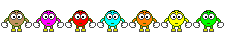 Pittsburgh, PA |
|
|

|
|
|
#3 |
|
PROJECT 7DEUCE
 Join Date: Dec 2002
Location: GRANTS PASS OR
Posts: 21,606
|
Re: painless wiring kit arrived...
Clear out all the 20 plus year old wireing but do not throw in away!!!! You will need some of the connections. then start with the new fuse box hole and go from there I have a painless set-up in my blazer and I love it....
__________________
GO BIG GREEN  GO DUCKS GO DUCKSMEMBER #6377 72 k-5 daily driver 6'' lift 35'' 350-350-205 slowly getting rust free. Project "7DEUCE" check out my build http://67-72chevytrucks.com/vboard/s...d.php?t=267665 Tim Powell..R.I.P EastSideLowlife..... R.I.P.. |
|
|

|
|
|
#4 |
|
Registered User
Join Date: Dec 2006
Location: Rhode Island
Posts: 602
|
Re: painless wiring kit arrived...
I installed a [not-so] Painless 18-fuse panel instead of swapping out the whole wiring harness.
Decided to go that way because of all the custom electrical things I have would only require me to cut the factory ends off the Painless harness anyway (for example aftermarket A/C instead of factory air, Sony radio, Elect Windows, etc). My install still took me the better part of the day by the time I traced all the "where did this wire use to go?". Plus the cost of the panel alone was about half or less of the panel plus the wires as I recall. Wiring instructions are decent, but not excellent IMO. It's okay for a stock replacement install, but I still had to do a little head scratching and double checking before connecting a few of the wires. I got 95% success rate on my 1st attempt. The front parking light wiring is what gave me a fit. Scratched my head for hours sorting that one out. My problem ended up being a bad ground in the left front bumper parking/turn signal socket. Here's a pic of mine as shipped and another of it installed. Still need to neaten up some wirte paths, but I'll wait until the firewall's sound/heat proofed and carpeted before I do that.
__________________
69 C-10 SWB Fleetside 454/TH400 (For Sale) http://67-72chevytrucks.com/vboard/c...ct=1299&cat=12 70 El Camino 454 TH700 29 Model A 4-DR Sedan Deluxe Last edited by mnunn454; 09-16-2007 at 07:58 PM. |
|
|

|
|
|
#5 |
|
Junior Member
Join Date: Mar 2006
Location: Nashville
Posts: 80
|
Re: painless wiring kit arrived...
Yeah and let us know how it goes. cuz I just bought one for my truck and am curious to see how it works out for you.
|
|
|

|
|
|
#6 |
|
Registered User
Join Date: Jan 2007
Location: Puyallup, WA
Posts: 1,662
|
Re: painless wiring kit arrived...
I installed an 18 circuit harness on mine. I decided to do mine at the wrong time so it literally took me almost 4 months. I had to many things going on at home and work so I had no time to work on it. Overall I am extremely happy with it. The only problem I had was with the alternator. The instructions were wrong for hooking it up, so the truck would keep running when you turned the key off. Everything else went pretty smoothly. I agree with what was said above about keeping all of the old harness...you WILL need to keep a lot of the old connectors. I would definitely do it again though. Hope this helps.
__________________
72 C10 lwb fleetside -stock 350/350 combo Last edited by 68 P.O.S.; 09-16-2007 at 08:39 PM. |
|
|

|
|
|
#7 |
|
diggertodd
Join Date: May 2005
Location: Athens, Illinois
Posts: 132
|
Re: painless wiring kit arrived...
Installed a complete painless kit in my c10, not a hitch from the time it went "live". I did make my life easier in the tail light section by grafting the painless system at the tail light harness connector behind the rear axle. This keeps the seals and connectors around the tail lights that integrate into the body mounts all good. If I were to wire a c10 from totally scratch, I would get a painless set plus a purpose made tail light harness as well.
I also do a lot of race car wiring - think of your wiring as a highway, organize the big clump of wires at the fuse block with the wires that terminte furthest away on the inside and the wires the "exit" closest on the outside of the group of wires. Peel off the wires to each point as you apply them and you never need to criss cross wires as you progress through the car. |
|
|

|
|
|
#8 |
|
Registered User
Join Date: Mar 2007
Location: Estevan, Sask, Canada
Posts: 185
|
Re: painless wiring kit arrived...
Did mine this spring.
1. Strip everything out but save the old harness until complete. 2. mount the fuse box 3. sort out your wires, engine bay, cab, tail lights, etc. This takes a while, route the wires so the routing makes sense and looks nice at the same time. 4. Don't cut any wires until your sure thats where you want them to go. Mine worked pretty much right away. I had two problems one big and one small. Small one was the exciter wire on the alternator was on the wrong post. The sketch is a little confusing but if your truck starts and then does not shut off check the alternator exciter wire. If backwards it back feeds the B+ on the coil and provides a constant 12v even when you shut the key off. The big one 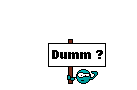 was I had a .2A draw on the battery with everything off. It wouldkill thwe battery in a couple days. I had to call in help for this one. What we found if I remember right was that the exciter wire from the alternator was fed from a bus bar in the fuse block that had a constant 12V (un-switched). With the exciter removed the draw was gone. We had to break the fuse block apart (easy), remove the bus section (not easy without the proper tools, find a 12V switched bus (used one of the circuits I was not using) and re-solder. This eliminated the draw down to .02A or so. was I had a .2A draw on the battery with everything off. It wouldkill thwe battery in a couple days. I had to call in help for this one. What we found if I remember right was that the exciter wire from the alternator was fed from a bus bar in the fuse block that had a constant 12V (un-switched). With the exciter removed the draw was gone. We had to break the fuse block apart (easy), remove the bus section (not easy without the proper tools, find a 12V switched bus (used one of the circuits I was not using) and re-solder. This eliminated the draw down to .02A or so.Good luck!
__________________
1967 SWB C-10, BBC 454, T400, 3.73 posi, 20" Coys 1972 K5 Blazer, SBC 400, 4 spd, 3.73, 6" lift, 35" mud grapplers 2011 Sierra Denali HD, 6.6 L Duramax, RBP 96R rims, leveled and Nitto trail grapplers,  2009 Acura MDX Last edited by hemihead; 09-16-2007 at 11:04 PM. |
|
|

|
|
|
#9 |
|
Registered User
Join Date: Jun 2007
Location: Sweeny,Texas
Posts: 96
|
Re: painless wiring kit arrived...
Im still putting mine in and everyone is wright take your time and plan what you to work on first. When I started on mine I put all the wires on in sections alone the side of the truck. That way I knew what wires go where. Put the inside section in the cab and start with the cut out for the fuse box. Use the top left corner of the cut out with the original opening. That way you have room inside the cab for the fuse box to be flat. Take your time on this. USE A GOOD TOOL to cut the hole. I used a drimal saw once you have the hole cut lay you wires out headlights, taillight section, Oil, temp, and Ingition. I put a msd box to replace the HEI control module. And if you are gonna use a Internal reg. alternator you are gonna need to get a diode to put in the line. Our the truck wont shut off. If you don't have a alternator repair shop in town you can get the part number from Painless to get one from Radioshack. And get a print out of the factory wiring that way you know the colors. Here is the link.http://67-72chevytrucks.com/vboard/s...wiring+diagram Hope this Helps. LATER

|
|
|

|
|
|
#10 |
|
Registered User
Join Date: Jan 2007
Location: shoreline, wa
Posts: 1,565
|
Re: painless wiring kit arrived...
i tore out every wire and and the columb ( i installed a ididit one) if you are using your original columb leave the wires in it. the new kit does not come with wires to go all the way up the columb.
start with the fuse box, then the engine wiring, then the front lights, then all the under dash wires, then the til light section. when testing use a battery charger. this way if somthing is wrong it wont hurt anything.
__________________
68 swb fleet bagged on 20's 327 with 4 speed http://67-72chevytrucks.com/vboard/s...d.php?t=223308 2014 Chevy 2500hd duramax CCLB |
|
|

|
|
|
#11 |
|
Sierra Grande Club
Join Date: Jan 2007
Location: New Mexico USA
Posts: 2,433
|
Re: painless wiring kit arrived...
I would label everything that is hooked up on the old wires, and take lots of digital pictures too. Then remove the old wiring and go back in with the new. I would check a wiring diagram of the fuse block and make sure the correct wire is going to what it functions before you cut/trim- this will eliminate any problems with color codes or improper bundling of wires from painless.
Good luck and let us know how it goes. s/t
__________________
1971 GMC Sierra Grande, 1/2 ton short wide, original 4 bolt 010 020 block & heads. (matching #'s). 383 stroker, SMI q jet 750 cfm, Lunati Voodoo 60102 cam, Scorpion roller rockers, Spin Tech pro street mufflers with X pipe. 
|
|
|

|
|
|
#12 |
|
Registered User
Join Date: Apr 2005
Location: Monroe, WA
Posts: 298
|
Re: painless wiring kit arrived...
I replaced mine and had similar experiances to other people here. I had the run on problem which a radio shack diode solved (check painlesses website forum). The other problems I had were with wires being too short. My wiper switch plug was 6" short to install on the far side of the dash. Also the back up light wire would make it to the drivers side but would not have enough wire to jump to the passengers side.
These were my main complaints. I am so glad I did it and all of the electrical things on my truck work now. Well worth it.
__________________
67 K10, lwb, fleetside, 327, 4spd, 205, cab and 3/4 frame swap, 14 bolt, big window, and a "rustoleum roll job" |
|
|

|
|
|
#13 |
|
Junior Member
Join Date: Jan 2007
Location: Dallas, TX
Posts: 246
|
Re: painless wiring kit arrived...
wow, thanks everyone, i never expected so many helpfull replies.
 i cant wait to get started, so that my electrical stuff will work properly too. right, now, im unable to pass an inspection, and ive got until end of november to get this thing done (no turn signals, no reverse lights, no horn). ive not take a good look at most things yet, but for the most part, does a connector go on the end of a wire, and then the connection smaps to the device? if thats the case, ill probably have most of this under control (ive done some electrical wiring before... the front and rear aux lights on my 2001 are all buttoned and relayed... so hopefully this will be similar). |
|
|

|
|
|
#14 |
|
Registered User
Join Date: Jun 2007
Location: Sweeny,Texas
Posts: 96
|
Re: painless wiring kit arrived...
Get you some good terminal crimpers and get lots of blue and yellow heat shrink . Get allot of blue , yellow butt connectors. You will need to keep the half moon connector for the steering column and for the brake light switch and backup light switch. Remember as they say when cutting wood measure twice cut once. I used super 88 electrical tape and 130c tape were there was high heat area. LATER

|
|
|

|
 |
| Bookmarks |
|
|