
 |
|
|
#1 |
|
Senior Member
Join Date: Mar 2007
Location: VANCOUVER ISLAND, B.C., Canada
Posts: 1,602
|
Please Help.
When I send a PM and want to attach a picture I get a little square box with an X. I click the insert icon but can not get to manage attachments. I'm comp. dumb ....
esll. 
__________________
Tomorrow is for doing today's stuff.  ************************************* This truck has just the right amount of energy for me!  Author: Warren Lake .... (member) |
|
|

|
|
|
#2 |
|
Registered User
Join Date: Dec 2003
Location: here
Posts: 5,789
|
Re: Please Help.
Im pretty sure the only way you can add an image to a PM is with an outside image site, something like imageshack. Does that make any sense at all?...
|
|
|

|
|
|
#3 | |
|
Senior Member
Join Date: Mar 2007
Location: VANCOUVER ISLAND, B.C., Canada
Posts: 1,602
|
Re: Please Help.
Quote:
Beats me .... Makes one wonder what the insert image link is for. esll. (I'm a comp dummy) 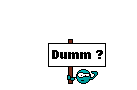
__________________
Tomorrow is for doing today's stuff.  ************************************* This truck has just the right amount of energy for me!  Author: Warren Lake .... (member) |
|
|
|

|
|
|
#4 |
|
Son of a gun
Join Date: Jan 2007
Location: Hot Springs, Arkansas
Posts: 1,636
|
Re: Please Help.
My pop up blocker will keep the url box from poping up, so I have to turn it off.
Reminds me of that MAC commercial, "mac is sending salutations...reject or allow?" |
|
|

|
|
|
#5 |
|
Registered User
Join Date: Dec 2003
Location: here
Posts: 5,789
|
Re: Please Help.
Thats where you insert the uploaded (imageshack) picture at. Once a pic is uploaded from your computer to the web it has a new name. You can load it from that website to your pm there. You just cant take it from your computer folder & attach it.
|
|
|

|
 |
| Bookmarks |
|
|